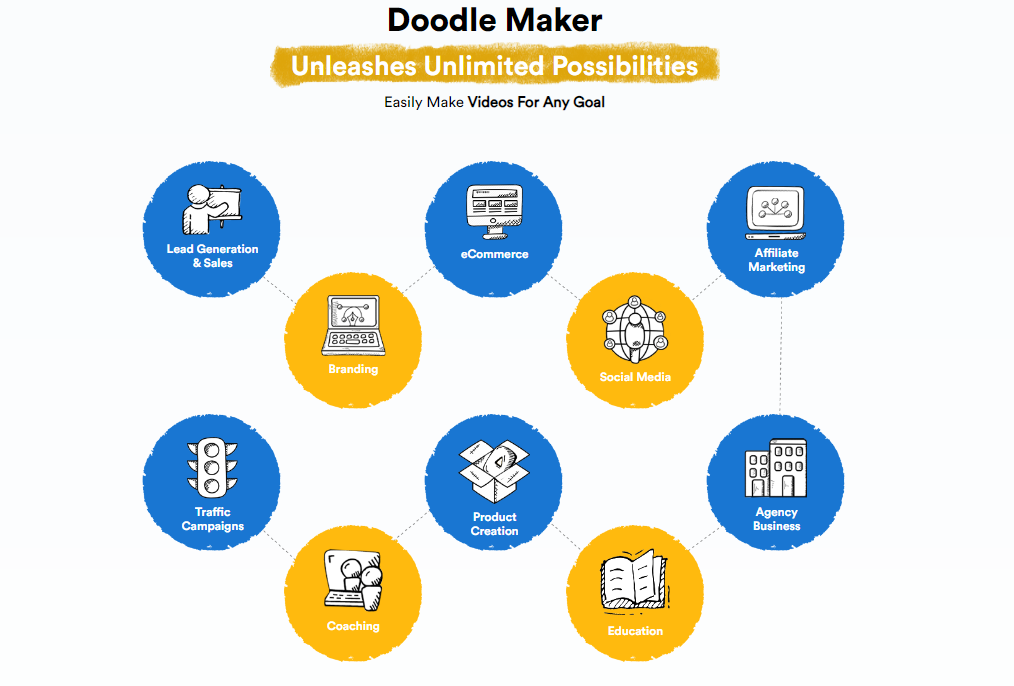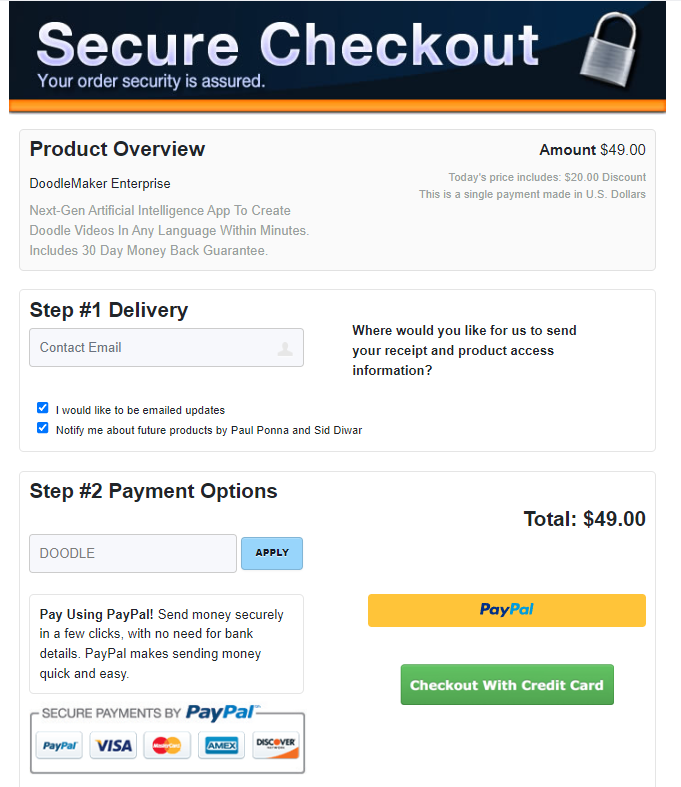DoodleMaker Review: Transforming Video Content Creation with AI-Powered Doodles
Video content is an essential part of digital marketing strategies today, and creating engaging and professional videos can be time-consuming and expensive. This is where DoodleMaker comes in. With the rise of AI-driven tools, DoodleMaker stands out as a revolutionary product that allows users to create high-quality doodle videos quickly and easily. In this comprehensive review, we’ll explore DoodleMaker’s features, pricing, pros and cons, and provide a final verdict on whether it’s worth considering for your video creation needs.
What is DoodleMaker?
DoodleMaker is an AI doodle generator that enables users to create doodle-style videos effortlessly. Unlike traditional video editing software, which can be complex and time-consuming, DoodleMaker uses artificial intelligence to simplify the process, allowing you to create engaging doodle videos with minimal effort. It offers over 300+ templates, a large library of doodle assets, and the ability to add text, images, and voiceovers to your videos. Whether you are a marketer, educator, content creator, or entrepreneur, DoodleMaker helps you create attention-grabbing videos that drive engagement.
Features of DoodleMaker :
1. AI-Powered Doodle Video Creation
The core of DoodleMaker is its AI technology, which automates the doodle video creation process. Whether you’re using DoodleMaker online or via its desktop version, the tool provides intuitive options to convert text into doodles using its doodle video maker feature. This saves users hours of manual work.
2. Text-to-Speech Functionality
DoodleMaker offers a powerful text-to-speech engine that supports over 60 languages and more than 160 different voice options. This makes it easier to add voiceovers in various languages, which is particularly beneficial for marketers or educators catering to global audiences.
3. Custom Doodle Creator
Users have the option to customize doodles using the doodle creator online feature. You can pick from pre-existing assets or upload your own images, which are automatically converted into doodles. This allows for a high degree of flexibility and personalization in the videos you create.
4. Blackboard, Whiteboard, and Glassboard Videos
DoodleMaker offers three different styles of videos – blackboard, whiteboard, and glassboard – catering to different types of audiences and presentations. You can also choose between creating videos in color or black and white.
5. Easy Translation and Multi-Language Support
One of the standout features of DoodleMaker is its 1-click translation. You can easily translate any text into over 60 languages, making it a truly global tool. This makes it easy to create videos in multiple languages without hiring a translator or voice artist.
6. Millions of Doodle Assets
DoodleMaker comes with millions of doodle assets that can be used in your videos. This extensive library ensures that you’ll always have the right visuals to match your script or narrative.
7. Commercial License Included
For freelancers and agencies, DoodleMaker offers a commercial license, allowing users to sell the videos they create for profit. This is an excellent opportunity for entrepreneurs who want to offer doodle video creation services to clients.
Pricing Plans :
DoodleMaker is available as a one-time purchase with no recurring fees. This is a major selling point, especially for those who want access to premium video creation software without the hassle of monthly or yearly subscriptions.
- Standard License: Includes access to all the basic features, 300+ templates, and millions of doodle assets.
- Commercial License: This version allows you to sell videos to clients and comes with additional bonuses such as video agency tools and resources.
Upgrades, such as the DoodleMaker Deluxe, offer additional features like more doodle templates, extended library access, and more advanced tools. These are optional and provide extra value for users looking for more advanced features.
Pros :
- AI-Powered Automation: The tool’s artificial intelligence allows for seamless and quick video creation, reducing time and effort.
- Text-to-Speech in Multiple Languages: Support for over 60 languages and 160 voices make this an excellent option for global content creators.
- Cost-Effective: Unlike many other tools in the market, DoodleMaker does not have any monthly or yearly fees.
- Easy to Use: The user interface is intuitive and beginner-friendly. Even without prior video editing experience, you can easily navigate the platform.
- Commercial License: This adds great value, allowing you to monetize your creations without additional costs.
- Diverse Templates and Doodle Assets: The sheer volume of templates and assets ensures there’s something for every niche and industry.
- Customizable Options: You can upload your own images and the software will convert them into doodle sketches.
Cons :
- Limited Animation Styles: While the doodle style is versatile, the platform is focused on this one particular style of animation. It may not be ideal for those looking for more dynamic video creation options.
- Rendering Time: Some users have reported that the video rendering process can take longer depending on the length and complexity of the video.
- Basic Editing Features: While DoodleMaker excels at doodle video creation, it lacks some advanced video editing tools found in more comprehensive video editing software.
How Does DoodleMaker Compare to Competitors?
When compared to other doodle video creators, DoodleMaker stands out because of its AI-powered features and affordability. Many other tools on the market have steep learning curves or require ongoing subscription fees. Alternatives like VideoScribe and Explaindio are popular, but they either lack AI-driven automation or come with costly monthly subscriptions.
DoodleMaker also positions itself as an excellent alternative to hiring professional video editors or animators. With its easy-to-use features and wide range of customization options, it offers great value for those who need a quick and effective solution for creating doodle art creator content.
Free Version:
While there is no fully free doodle maker version, DoodleMaker offers great value for its price, with plenty of features that eliminate the need for costly subscription-based services. It’s perfect for users looking for an affordable doodle art maker without recurring fees.
Conclusion :
DoodleMaker is a fantastic tool for anyone looking to create professional doodle videos without spending a fortune or investing in advanced video editing skills. With its AI-driven features, multi-language support, and customizable templates, it’s a game-changer for marketers, educators, and content creators.
While it does have some limitations, such as the lack of advanced video editing features, its ease of use, affordability, and potential to generate profit with the commercial license make it a must-have for anyone interested in video marketing or content creation.
For those looking for a free doodle creator, DoodleMaker may not fit the bill, but its one-time pricing offers excellent long-term value compared to subscription-based competitors. All in all, if you’re in the market for a doodle video creator that delivers both quality and ease of use, DoodleMaker is well worth the investment.